


Like Google My Business, Bing Places for Business listings is another way that you can promote your business through local search listings for small business.
Setting up a Bing Places for Business listing will give your brand more visibility in online searches on Bing. Similar to Google Business pages, it allows you to manage your online listings as well as generate and manage customer reviews and comments. To use Bing Places for business, all you need to do is go to Bing, sign up for an account, follow the prompts to complete your business profile, and verify it.
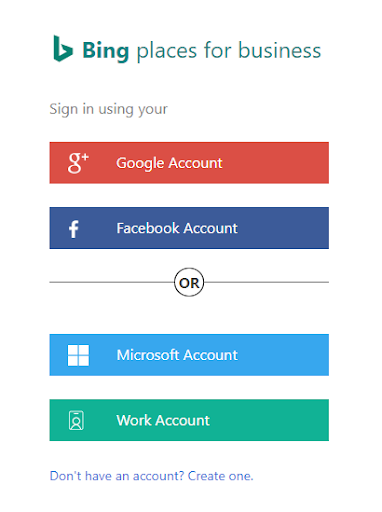
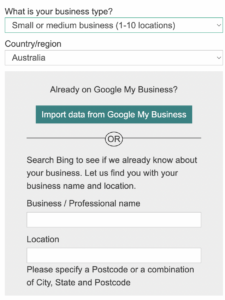
OPTION 1 - SIGN UP OR SIGN INTO MICROSOFT ACCOUNT
Go to bingplaces.com and sign in to your Microsoft account. If you don’t have one, sign up for a free account. You can do this with an email address or phone number. After you’ve added all the necessary information (password, birthdate, confirmation code), you’ll solve a quick CAPTCHA test to prove you’re human. After that, you can already sign in with your login information.
OPTION 2 - CLAIM OR CREATE YOUR LISTING
Bing has two options for getting a listing for single-location businesses: adding or claiming the listing manually, or importing your details from your Google My Business listing. Keep in mind that there’s a different process for companies with more than 10 locations, so be sure you choose the correct option for your business size.